Stuff4FS - Don's Canadian Airports
CYBL - Campbell River V.2.0.8

CYBL for Microsoft® Flight Simulator (“MSFS”) and Prepar3D portrays the Campbell River (British Columbia, Canada) Airport (CYBL) and surrounding area including the BC Forest Service tanker base. (Campbell River, a small city mid-way up the eastern shore of Vancouver Island, is the "salmon capital" of North America and the gateway to Desolation Sound, summer cruising grounds for thousands of yachts across the Pacific Northwest.. Hence, CYBL is host to a lot of visiting GA.) This add-on includes a selection of Custom AI and static aircraft painted to represent aircraft based or often seen at CYBL. CYBL has recently completed a major runway extension and terminal upgrade - both of which are reflected in CYBL (2011). CYBL (2011) is compatible with BC Roads (FS9 only), ORBX FTX USA Canada Pacific Northwest and both FS9 and FSX versions of Ultimate Terrain.
Download this airport...
CYCD - Nanaimo V.3.1.0
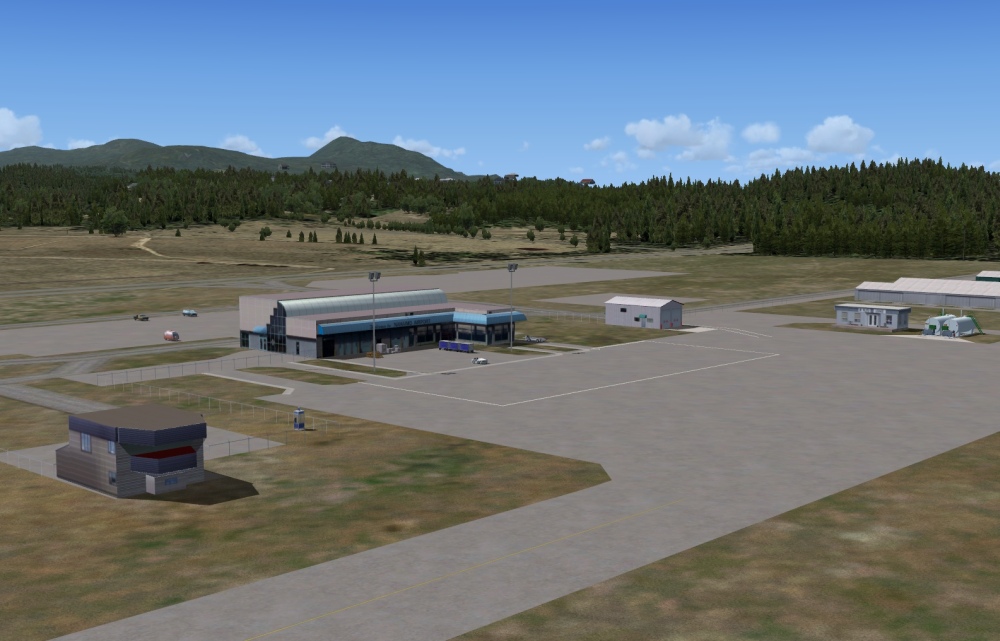
CYCD (2012) portrays the Nanaimo (British Columbia, Canada) Airport (CYCD) and surrounding area.
In 2010, CYCD completed a major runway extension and addition of ILS. Unfortunately, at the time I developed CYCD (2011), the aerial photos to which I had access did not show the completed project, so I had to use some imagination. New aerial photos subsequently became available. CYCD (2012) reflects the airfield as it existed at the end of 2011, including new markings, and includes custom airfield lighting.
The buildings and most other objects in CYCD (2012) are taken directly from Ken Peter's earlier FS9 release of CYCD (which was based on the stock airport with its out-of-position and now-too-short runway). This was done with Ken's consent and assistance. While Ken included some extra objects in his FSX release, I noticed severe flickering problems on my system, so elected not to include them.
The latest release update the approach lighting on Runway 34 and adds the five flashing beacons guiding northbound approaches.
Download this airport...
CYQQ - Canadian Forces Base Comox V.2.0.7
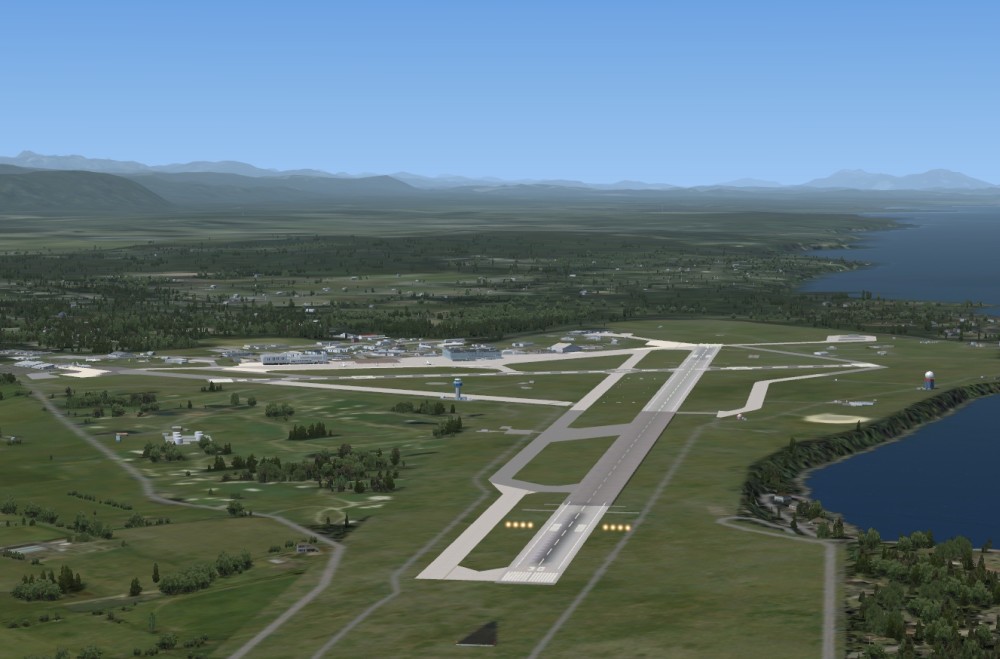
CYQQ (2010) portrays Canadian Forces Base Comox (Vancouver Island, British Columbia, Canada) (CYQQ), the Comox Valley Air Terminal and surrounding area. It is compatible with Microsoft Flight Simulators FS9 and FSX and Lockheed Martin's Prepar3d v1 and v2.
In addition to all the standard features, CYQQ (2010) includes:
- over 100 buildings and airfield structures
- static models of the vintage aircaft on display at the Comox Air Force Museum
- a variety of military aircraft as operating AI
Shane Strong has developed some excellent photo-real ground cover for my CYQQ.
Download this airport...
CYXX - Abbotsford V.2.0.8

CYXX (2012) portrays the Abbotsford, British Columbia, Canada airport (CYXX) - home of the Abbotsford Air Show.
Every significant structure on the airfield is faithfully modelled in CYXX (2012), including the permanent airshow facilities, and painted to look like "the real thing". The recently-extended runway and new taxiway are included, as is a "ground-hugging" perimeter fence (not that much "hugging" is necessary in Abbotsford). CYXX (2012) boasts over 20 static aircraft, all painted to represent airplanes based at or likely to be seen at CYXX, including Abbotsford Flying Club's C172s and PA28, one of each aircraft type currently operated by Conair, Chinook Helicopter's R44, Bell 206 and AB47 and representative aircraft for maintenance at Cascade Aerospace. If you like action more than eye-candy, most of these static aircraft can be replaced with identically-painted AI. As well, scheduled traffic in and out of CYXX is fully simulated with AI.
CYXX (2012) is compatible with BC Roads (FS9 only), ORBX FTX USA Canada Pacific Northwest, both FS9 and FSX versions of Ultimate Terrain and Vancouver+ (both V1 for FS9 and v3 for FSX).
Download this airport...
CYYJ - Victoria International Airport V.7.0.6

CYYJ (2017) portrays the Victoria (British Columbia, Canada) International Airport (CYYJ) and surrounding area, including the Coast Guard complex at nearby Pat Bay and the McDonald Industrial Park. CYYJ (2017) is compatible with all versions of Flightsim, and can be installed standalone or as a suplement to Jon Patch’s and Holger Sandmann’s Victoria+ FSX. (The installer will update the earlier version of CYYJ incorporated in Vic+ FSX.)
CYYJ is my "flagship" airport. In addition to all the standard features, CYYJ (2017) includes:
- over 100 buildings and airfield structures
- "wig-wags" at all Runway 09/27 intersections
- individually-modeled and precisely-placed taxiway, runway, threshold and approach lights and PAPIs
- realistic terrain profiles at both ends of Runway 09/27 (including the hedge on approach to 27) and on the approach to Runway 13
- the Victoria Flying Club C152s and C172s custom painted in their actual “colors”(requires the HTAI Single-Prop Cessna package)
- static models of the vintage aircaft on display at the BC Air Museum
- a variety of military aircraft, "bisjets", courier aircraft and GA as operating AI
- a representative selection of military and civilian helicopters and GA static models
- with the British Columbia Regional AI package, airline traffic and gate utilization based on actual schedules
- an exquisitely-detailed CCGS Sir Wilfred Laurier moored at the Coast Guard dock
- compatibility with BC Roads and EVI Shorelines (FS9 only)
It doesn't get much better than that!
Download this airport...
CZBB - Boundary Bay V.2.0.6
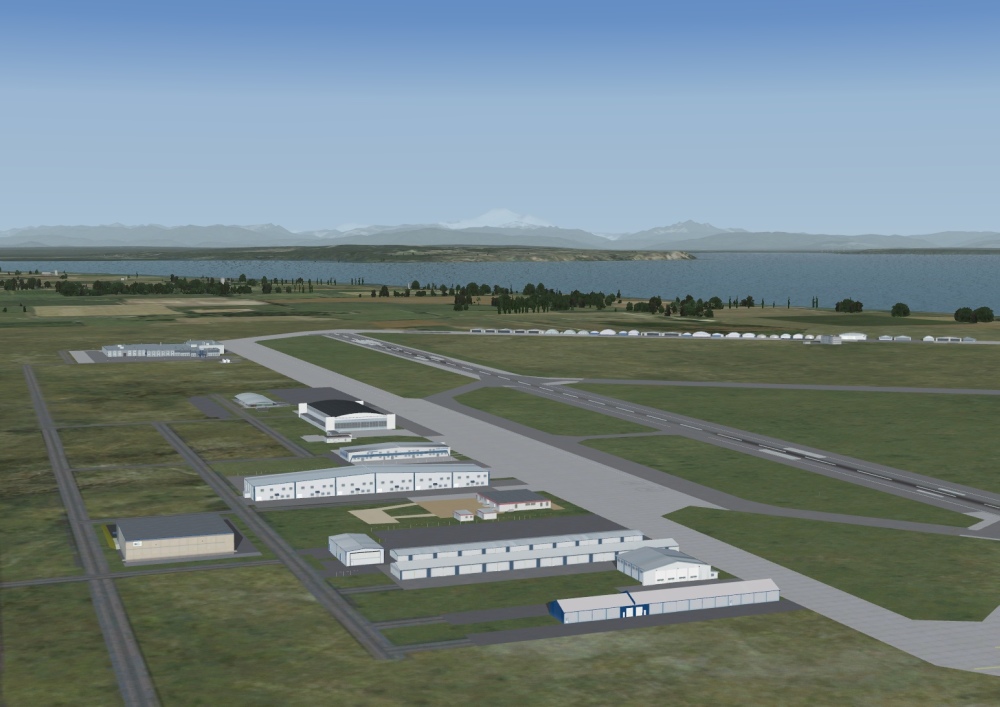
CZBB (2011) portrays Boundary Bay airport in Delta, British Columbia, Canada (CZBB) - Canada's fifth-busiest airport by number of operations - and surrounding area.
In addition to Prepar3d compatibility, the latest release add custom approach and airfield lighting to the airport.
Download this airport...
FAQ and Patch
Compatibility with ORBX PNW
While all my airports are compatibe with Orbx PNW (once ORBX compatibility has been set up - please see the User Manual), how ORBX PNW is installed can have major implications. Traditionally, ORBX installers place the ORBX products at the top of the Scenery Library. This means that, whatever other airport addons you have installed, the ORBX version takes precedence. This would then manifast as the ORBX airfield supplemented by scenery objects from the addon. This is particularly obvious in several of my airports where I have adjusted the position of runways and taxiways to their real-life position, (ORBX appears to still use Flightsim stock positions for runways and taxiways) and apron/taxiway markings are clearly out of place.
Until recently, this could usually be overcome by increasing the priority of the other addons in the Scenery Library to be higher than ORBX. I say usually because, on occasion, the ORBX version of the airport still took precedence and it was necessary to find and delete/disable the ORBX airport files. However, starting with PV4, ORBX adopted a new, optional "Library" installation method which does not involved the Scenery Library. Nonetheless, the ORBX products are still at the highest priority, a situation not easily undone other than by disabling ORBX completely. So, if when you load one of my airports and markings appear out of place, aprons are missing or the runways have edge lines, you are probaly looking at an ORBX airport. The solution is to adjust the Scenery Library or find and disable the corresponding airport .bgls in the ORBX Library by locating the folder ORBX\FTX_NA\FTX_NA_PNW05_SCENERY\scenery and disabling the following files by suffixing their filenames with ".xxx":
- ADE_FTX_PNW_xxxx_yyyyyy.bgl, and
- ADE_FTX_PNW_xxxx_yyyyyy_CVX.bgl
where "xxxx" and "yyyyyy" is the ICAO identifier and the name of the airport respectively.
"Bouncy" Runvways and Taxiways - P3Dv4
Some P3Dv4 users of my airports have reported that the user aircraft bounces along the taxiways and runways. While no specific cause for this has been found, it has been discovered that the issue can be resolved by obtaining the P3Dv3 version of the files (from the same download folder):
- ADE_CYYJ_701 (Custom Lights)_P3Dv3.bgl, and/or
- ADE_CYYJ_701 (Stock Lights)_P3Dv3.bgl
and using them to replace their P3Dv4 counterparts in the CYYJ (or whatever)\scenery folder.
Custom Airfield Lighting in Prepar3D v3 and 4
The method of implementation of custom airfield lighting in P3Dv3+ differs from earlier releases. In earlier releases, switching between custom lighting and stock lighting required only switching airport definition files in the Addon Scenery folder. However, in P3Dv3+, custom lighting uses simobjects controlled by files in the folder Documents\Prepar3D v3 (or 4) Add-0ns/AFLT for P3D. Once enabled, to turn off custom lighting requires that the relevant files in AFLT for P3D be disabled/deleted, and vice-versa - or re-install.
Custom Airfield Lighting Doesn't Turn On in Low-Visibility Conditions
Neither FS9, FSX nor P3D provides any mechanism for scenery models to test visibility, Consequently, custom airfield lights are not automatically illuminated in daytime low visibility conditions. If you want airfield lights during the day, select code 0066 on your transponder.
HTAI Cessnas as AI
A step is missing from the user manuals. You must also copy the relevant aircraft.cfg files from the HTAI package, as well as the .air file and Model folder. Insert the contents of the provided AircraftCfg_Stub.txt files into the applicable aircraft.cfg file immediately following the last [Fltsim.xx] block. Change the "0" in first line of the inserted "stub", i.e.,"[fltsim.0]" to the lowest number that does not conflict with [Fltsim.xx] numbers already assigned in the aircraft.cfg file. Aternately, discard the [Fltsim.0] block from the aircraft.cfg file and replace it with the contents of the "stub" file.
FSX DX10 Preview Mode
FSX DX10 Preview Mode users may find entire blocks of airfield lights, including lighted taxi signs disappearing and re-appearing as they pan around the airport or approach from different directions. The DX10 Fixer patch will correct this issue. Otherwise, my airports all seem compatible with DX-10 Preview Mode for daytime flying. However, for nighttime flying you'll need Steve Parson's DX10 Fixer installed to see the ground/apron illumination and to correct other deficiencies in the basic DX10 implementation.
Installer
Using the installer to update the Scenery Library on systems that use certain non-English versions of Windows may result in reports of missing scenery items when FlightSim is next run. This is due to some non-English characters being converted to "?" when the Scenery Library is re-written. Should this occur, restore the Scenery Library ("scenery.cfg") to its previous state (the installer will have made a backup file named "scenery.cfg.bak" - unless you overrode that feature) and, then, add the necessary Scenery Library items for the new airport in the usual manner. This issue does not appear to affect the English version of Windows, regardless of the language/regional settings.
The installer is a Microsoft NET.Framework 3.5 application. If NET.Framework is not installed on your computer, you'll receive an error message as soon as you try to execute the installer. The NET.Framework redistributable may be downloaded from the Microsoft website at no charge.
Depending on the configuration of your computer, in particular, the location of Flight Simulator, you may require administrator privileges in order to run the installer. If you're having difficulties and are not logged on as administrator, or with administrator privileges, please try that before giving up.
Some users may experience a "The installation archive is incomplete or corrupt." or similar error message. The installation archive must not be modified in any way prior to installation.
Finally, Windows 7® and other 64-bit system users who do not run the installer in the XP compatibility mode will receive a "this program may not have installed correctly" message upon closing the installer. Despite the error message, the installation completes normally and the message may be safely ignored.
Patch
Use of custom lighting causes Simconnect to "missbehave" when the first lights come on (at dusk or under pilot control) resulting in a crash of the user aircraft.
Download this patch...
This page was last modified on Sunday, 10 September 2023 - 23:58